the best 17hats resources all in one place!
VIEW SERVICES
See how I can help you take your business to the next level.
systems & strategy
type below and hit enter
Search the blog
lIFEstyle
sMALL bUSINESS
17hats
Browse by topic
I'm Deb, and I'm excited to share, learn and grow together.
Read more about me
I'm so glad you're here
17hats Lead Capture: Advanced Tips to Automate and Personalize Your Process
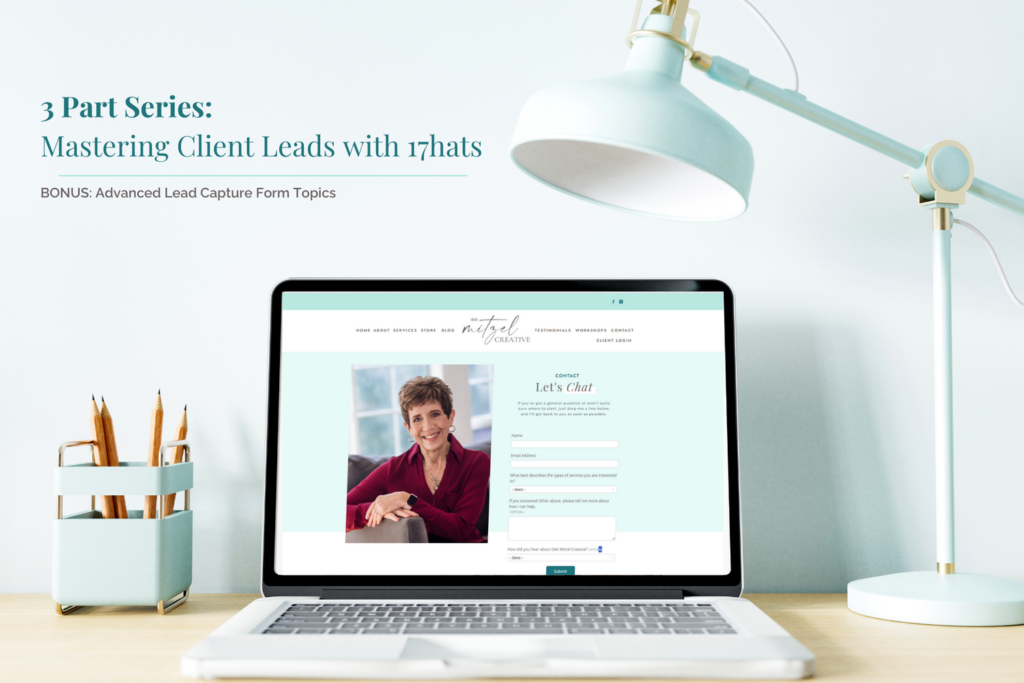
Mastering the Art of Client Leads with 17hats: Advanced Tips to Elevate Your 17hats Lead Capture Process
I recently wrapped up my 3-part series on mastering client inquiries with 17hats lead capture, covering the basics that will help you turn potential leads into clients. This post dives into the advanced strategies I referenced in that series that you’ll want to take advantage of once you get the hang of the basics—think of it as the bonus round! These tips are designed to optimize your lead capture process, so you can work smarter, not harder, and give every potential client a personalized experience.
Workflows: Automating and Personalizing Lead Responses
Once you’ve nailed down the basics of 17hats lead capture, it’s time to elevate your process with workflows.
Combining workflows with your 17hats lead capture form is one of the best ways to give your potential clients the specific information they want. In Part 2 of my Mastering Leads series, I mentioned attaching workflows to your lead capture form using the “Choose from a List” question option. Now, let’s go deeper with a real-world example that might help you think of ways you can use this feature in your business:
Let’s say you’re a photographer offering multiple services: newborn, family, corporate headshots, and personal branding sessions. The questions a potential client has about a newborn session will be wildly different from those inquiring about corporate headshots. That means, if you really want to give your potential clients a personalized experience (and you do!), your initial response to each should be different as well. This is where the idea of attaching custom workflows for each type of photography comes in.
Here’s how to personalize the experience:
- Add the “Choose from a List” option to your 17hats lead capture form, asking which type of photography they’re interested in (e.g., Newborn, Families, Corporate Headshots, Personal Branding).
- For each service, attach a specific workflow that will trigger based on their choice.
Now, instead of sending a generic auto-response, you’re delivering a personalized, relevant email to each type of lead. The result? A stronger connection from the very first interaction.
Your 17hats lead capture form might look something like this. See the “Start Workflow” option under each answer? That’s where you can add the workflow you want to be triggered when your potential client chooses that option.
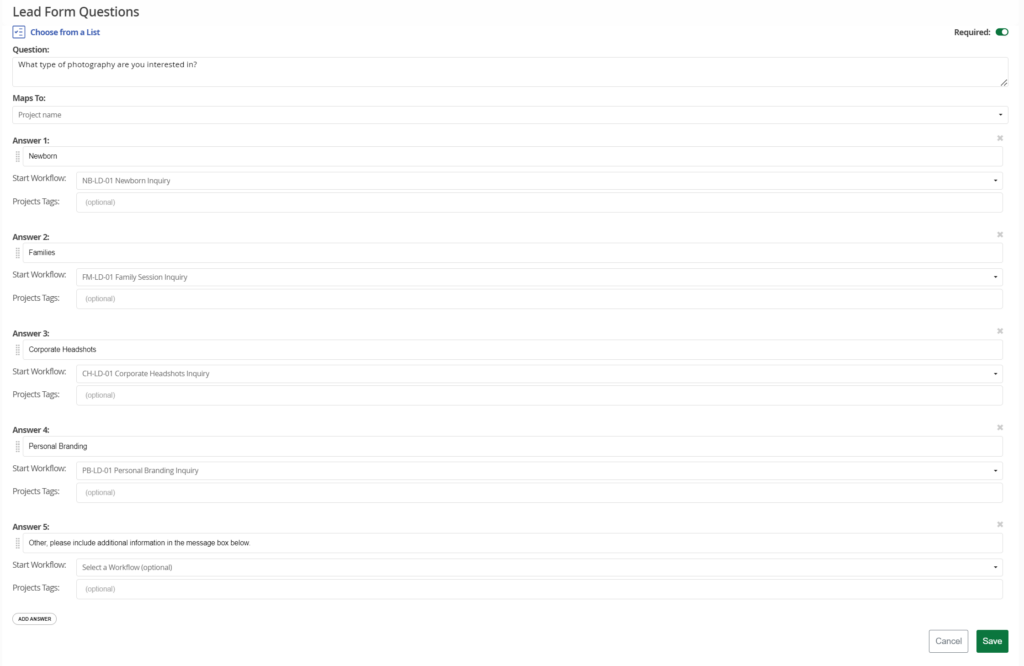
What should your workflow include? At a minimum, a response email should have the basics: acknowledgment, personalization, value, and a clear call to action. For more information, please review Part 1 of my Mastering Leads series.
You might also want to include additional elements like questionnaires, reminder emails, or even nurture sequences that guide your leads toward booking. Your lead inquiry workflow can include anything you need to do to nurture your potential client along the journey to becoming a client.
A very simple inquiry workflow is shown below.
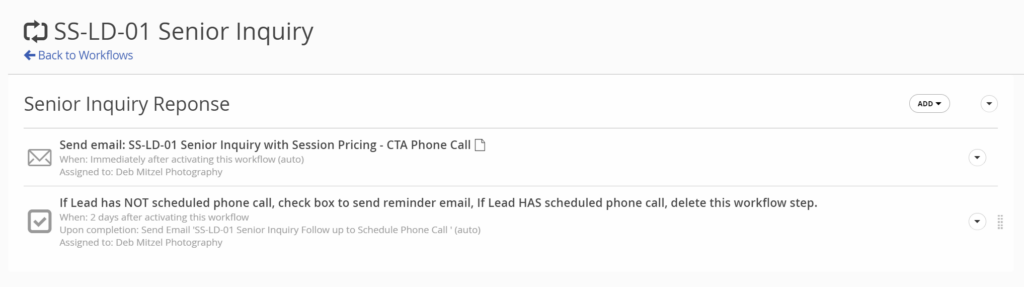
Project Tags: Supercharging Your Lead Organization
Project tags are the secret weapon to keeping your leads organized and helping you take bulk actions quickly. If you’ve already explored the “Choose from a List” option, you may have noticed the Project Tags field. Let’s dig a little deeper into tags so you can see how adding Tags to your 17hats lead capture form can give you invaluable information down the road.
Adding a project tag is a great way to categorize your projects, e.g. adding a Newborn, Family, Corporate Headshot, or Personal Branding tag to a project allows you to filter and search for those specific tags within the projects dashboard. When combined with the Bulk Actions feature, you can also add workflows, archive and delete projects, and add and remove tags for groups of projects, based on their project tag.
As an example, imagine you’re planning a headshot event. You want to notify everyone who has booked or inquired about a headshot with you in the past. Simple! Just filter by your Headshot Project Tag, and use the Bulk Actions feature to add a workflow. Now, with just a few clicks, every client with that tag will receive the details about your event.
Here’s how:
- Create a workflow that includes the emails or information you want to send.
- Go into your projects dashboard and search for your Headshot tag.
- Using the Bulk Actions feature, select some or all of the client projects you want to notify.
- Choose the Add a Workflow option.
- Select the name of the workflow you want to attach.
- Choose a base date option (the date your workflow triggers will be based on)
- Click the Activate button. 17hats will systematically add the workflow to your designated projects and start your workflow.
With the addition of the Pipelines, project tags have become an even more powerful feature in 17hats, allowing you track the most important activities in your business. And the good news is that YOU get to decide what those activities are! I won’t go into detail about the Pipelines feature here, but if you’d like more information, you can check out my blog post all about them.
With Pipelines, you can use Project Tags within your 17hats lead capture form to track where your client is in the inquiry process, e.g. you can add a “Received Client Inquiry” tag to your lead capture form as a whole, or in the questions as shown below. When that tag is added to a pipeline, you can see at any given time who you’ve received inquiries from. If you tag that same lead with a “Discovery Call Scheduled” when they book a call to visit with you, and remove the “Received Client Inquiry” tag at the same time, that lead will move from your Inquiries phase to your Discovery Call phase within Pipelines, allowing you to see at any given time where your leads are in your process. Pretty cool, huh?
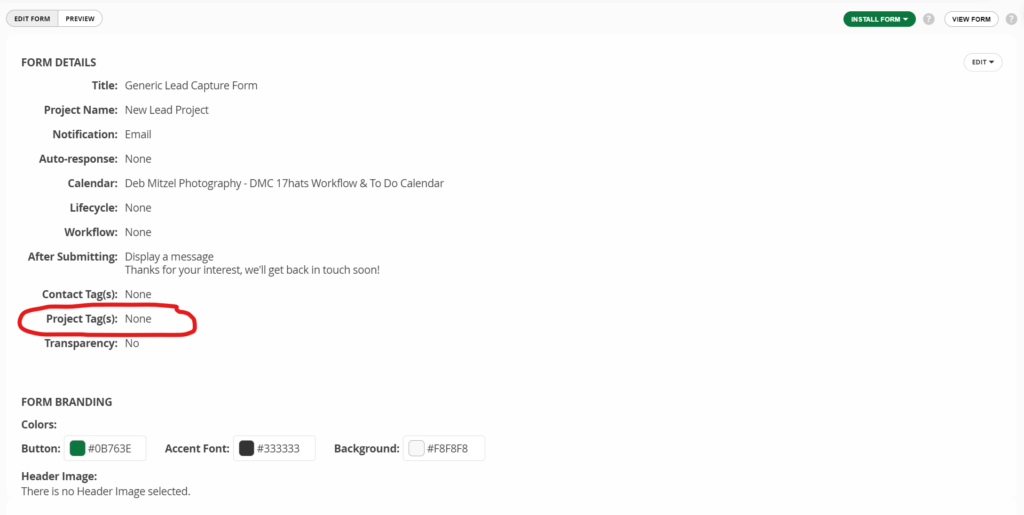
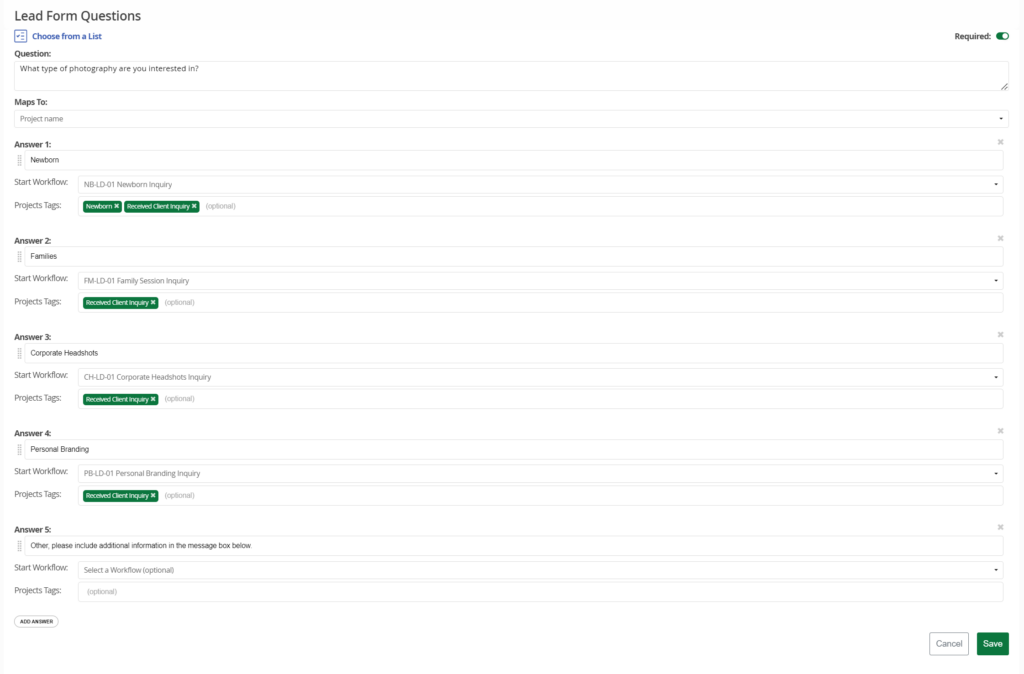
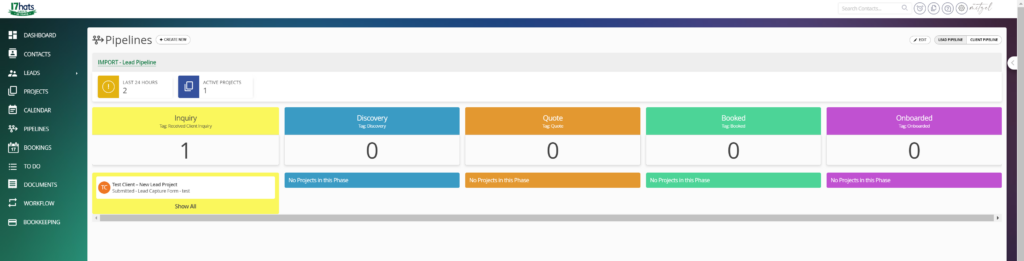
Tags can also be used with Contacts, but their functionality inside of 17hats is limited to the ability to filter contacts by tag at this point. However, if you use a tool like Zapier to connect 17hats to other systems such as email marketing providers like Flodesk, contact tags can save you a bunch of time. Instead of copying and pasting new clients from 17hats into your email marketing system, you can use Zapier to automate the process. I won’t get into the details of using contact tags with tools like Zapier here, but feel free to reach out if you’d like more information. With Contact Tags, a good rule of thumb is to add tags to your contacts based on revenue stream. But if there are other ways you’d like to categorize your contacts, that would be a good start. Continuing with our photography example, this might mean Contact tags for Newborns, Corporate Headshots, Families, and Personal Branding. Or, thinking a little further outside the box, perhaps you want to tag contacts based on who referred them, who their salesperson is, or other data that will be meaningful to your business. The options truly are limitless!
Custom Fields: Capturing Specific Lead Data
Custom fields give you the power to capture highly specific information from your leads right at the point of inquiry. If you want more than the standard name, email, and phone number, this is where custom fields shine. Let’s say you’re a wedding planner, and you need to know the wedding date, the number of guests, or the couple’s favorite venue. Creating custom fields allows you to store specific details about each lead or project. You can collect this custom data on 17hats lead capture forms by including a question on the lead capture form and then mapping that answer to your custom field. Using the wedding planner example, the date, number of guests, and venue data can be stored in custom fields and automatically referenced when needed. You can even take it one step further and use these custom fields in automated emails, so you are personalizing each client’s experience based on their unique preferences.
Similar to tags, custom fields are available for both contacts and projects in 17hats. The nature of the custom information, and whether it applies to the contact as a whole or just a particular project, will determine whether you make it a contact or project field. Custom fields are also available as tokens you can use in documents and emails, providing endless opportunities for personalization. When used in lead capture forms, custom fields can be used to gather data that will help you provide the best client experience possible.
Here’s an example of how this works:
- Create a Custom Project Field for “Preferred Wedding Venue.”
- On your lead capture form, add a question like “Where would you like to get married?”
- Map the answer to the custom field.
Now, when a potential client answers the questions on the 17hats lead capture form, this information is stored in their contact or project record, allowing you to easily reference it in the future and even automate communication based on their preferences. This level of customization and personalization in your client interactions is the secret sauce that will set you apart from the competition and nurture leads into lifelong clients.
Time to Elevate Your Lead Capture Process
These advanced features—Workflows, Project Tags, and Custom Fields—are the keys to transforming your lead capture process into a highly efficient, personalized, and automated experience. As you begin integrating workflows, project tags, and custom fields into your business using 17hats, you’ll start to see just how much smoother your processes can run. And the best part? They work together seamlessly to save you time and ensure you never miss an opportunity to to wow your clients with personalized, attentive service.
If you’d like more tips or need help setting up any of these features, I’m just a click away. You can book a free discovery call today, and we’ll chat about how you can use these tools to set your business up for success!
17hats Referral Code and Free Trial Information
If you want to see what 17hats is all about, click the image to link to a FREE 7 Day Trial, or if you’re ready to purchase, follow the link for 50% off your first year or use the code debmitzel at checkout!

Disclaimer: Some of the links are affiliate links, which means that if you choose to make a purchase, I will earn a commission. This commission comes at no additional cost to you. Please understand that I have experience with all of these companies, and I recommend them because they are helpful and useful, not because of the small commissions I make if you decide to buy something. Please do not spend any money on these products unless you feel you need them or that they will help you achieve your goals.
I'm Deb, and I'm excited to share, learn and grow together!
Read more about me
I'm so glad you're here
Hello!
Education Information
Workshop Information
book a call with me
Helping Creative Entrepreneurs simplify their systems with expert 17hats setup, strategic consulting, and actionable resources is my jam... Read my full story
Simplifying Business for Creative Entrepreneurs
17hats | busniess systems & strategy
| disclaimers
| Terms & conditions
privacy policy
© 2025 deb mitzel creative. all rights reserved. |
| terms of purchase
No, but I love gifts!
Have you gotten your FREE gift from me yet?