VIEW SERVICES
See how I can help you take your business to the next level.
Digital Marketing
type below and hit enter
Search the blog
lIFEstyle
sMALL bUSINESS
dIGITAL mARKETING
Browse by topic
I'm Deb, and I'm excited to share, learn and grow together.
Read more about me
I'm so glad you're here
17hats Pipelines: The Game-Changer for Small Business Efficiency

As a small business owner, having the most important activities in your business available at a glance is so important, and with the new 17hats Pipelines feature, you now have even better options for tracking all the details!
When combined with the Automatic Tagging feature that was recently released, you now have the ability to track and visually monitor ALL the important activities in your business.
Want to know what phase of the client journey your clients are in?
Want to know if a client gallery has been edited?
Want to know which team member or department has the project?
These are all things you can easily track and monitor using Pipelines!
As a business owner, you’re often juggling too many things at once, and doing everything you can to make sure nothing drops. It’s why you need a place to visibly see the status of each activity.
Tagging has been a great feature on it’s own, but with the new Automatic Tagging feature and the launch of Pipelines, 17hats has taken things up a notch!
The Automatic Tagging feature allows you to automatically add and remove project tags in conjunction with other activities. If you can tie the item you want to track to a lead capture form, a workflow item, or an online scheduling service—you can now automatically add and remove project tags. With the addition of Pipelines, you can create a “Pipeline” to show you which projects are in those “tagged” categories, giving you a visual dashboard to see where all of your projects are at any given time. Check out one of my Pipelines below:
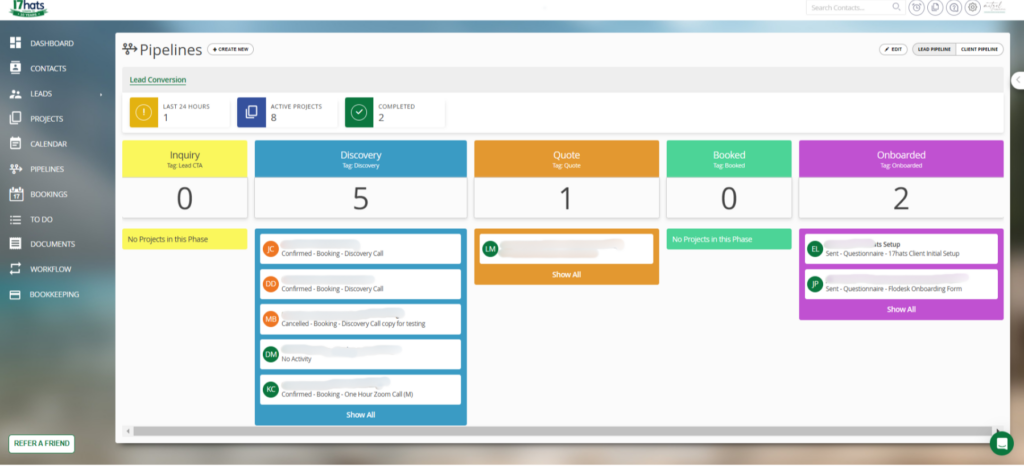
This all might seem a little overwhelming at first, especially if you haven’t been using tags, but here’s a very simple use case, using a typical client journey:
Typical “Phases” of the Client Journey:
- Inquiry
- Discovery
- Quote
- Booked
- Onboarded
- Working
- Review
- Work Complete
By assigning tags to the project at each phase of the process, you can set up a “Pipeline” to display which projects are currently in that phase. You can add the tag as indicated below for each phase.
- Inquiry – add “Inquiry” tag to lead capture form
- Discovery – remove “inquiry” tag and add “discovery” tag when Discovery call is scheduled through online scheduling.
- Quote – remove “discovery” tag and add “quote” tag when quote is sent through workflow action item.
- Booked – remove “quote” tag and add “booked” tag when quote is accepted and first payment is made, according to “complete” status in workflow action item.
- Onboarded – remove “booked” tag and add “onboarded” tag once onboarding workflow has been completed.
- Working – remove “onboarded” tag and add “working” tag when to do item is checked to indicate that work has begun.
- Review – remove “working” tag and add “review” tag when work has been completed and form is sent, asking client for a testimonial.
- Work Complete – remove “review” tag and add “work complete” tag once form is completed.
After the tags are automatically added at each phase as noted above, you’ll just add the Phase Names and Project Tags to your Pipeline, and viola! you’ll have a visual view of where each project is in your client journey! Pretty great, right?
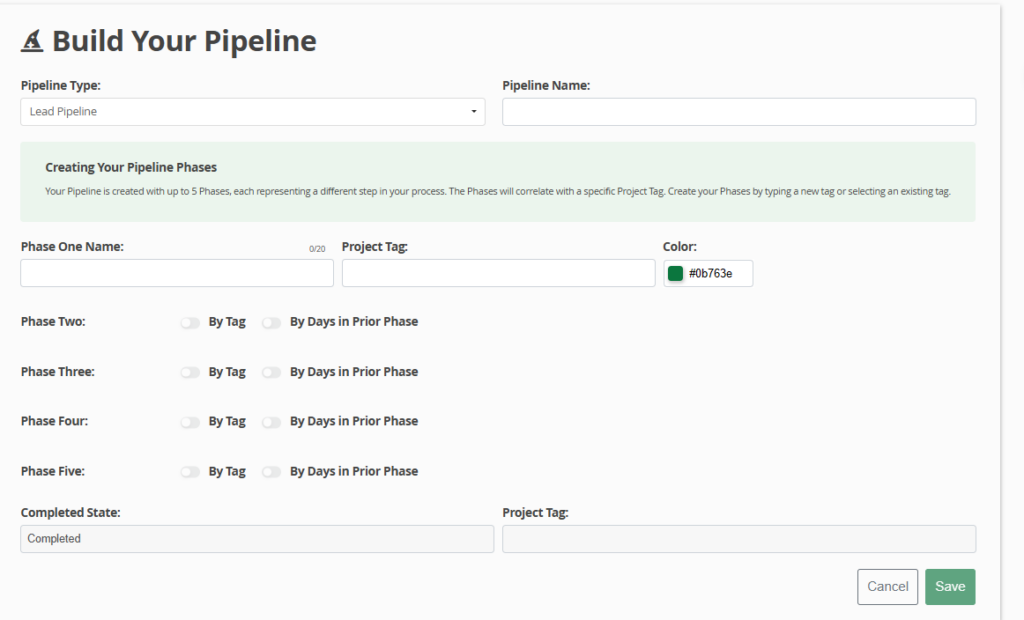
And this is only the beginning. This feature is limited only by your imagination and the types of tags you can come up with to use in your business. If tags are new to you, or you’re looking for other ideas on how you can use Pipelines in your business, I’ve outlined a few different areas below where tags and Pipelines can be useful.
Why Use Tags in 17hats?
Think of Tags as the equivalent of digital sticky notes, helping you categorize and track various activities inside your business. Whether you’re managing multiple projects, keeping track of your client journey, or monitoring the different phases of your workflow, you can use tags to make the process easier.
1. Track Steps in the Client Journey
One of the most beneficial uses of tags is tracking where your clients are in their journey with you. Whether they’re in the booking phase, waiting for information, ready for the next step, or awaiting payment, tags can help you quickly identify and manage each client’s status. This allows you to provide timely responses and ensures that no client is left in the dark.
Pipeline opportunity: The Pipeline I laid out above illustrates this journey.
2. Assign Projects to Team Members
In a small business, knowing who is responsible for what can often become a blur. With 17hats tags, you can easily assign and track which team member is responsible for a specific project or portion of a project. This not only improves accountability but also enhances communication within your team, keeping everyone on the same page.
Pipeline opportunity: Create a Pipeline that includes each team member as a phase, allowing you to visually see who has the project.
3. Organize by Location
If your business operates in multiple locations, serves clients in different areas, or passes projects between internal departments, keeping track of where each project is located can be challenging. By using tags to note the location of each project, you can quickly sort and filter tasks by location, making it easier to manage and allocate resources effectively.
Pipeline opportunity: Create a Pipeline that includes each department or stage as a phase, so you can visually see which department of stage the project is in.
4. Identify Types of Projects
All projects are not created equal. Different types of projects may require different resources and priorities. Using tags to identify the type of project allows you to customize your approach. You can filter your projects by type, helping you prioritize your workload and resources.
Pipeline opportunity: Create a pipeline that includes each project type as a phase, so you can visually see how many of each type of project you are working on.
5. Track Referrals
Understanding who is sending clients your way is crucial for building strong business relationships and for tracking the effectiveness of your networking efforts. Using tags to identify the referral source for each client allows you to easily identify your most valuable referral partners and nurture those relationships.
Pipeline opportunity: Create a Pipeline that includes each referral source as a phase, allowing you to see who is referring the most business to you.
Pipelines and Automatic Tagging: A Game Changer
Tagging has been a great feature on it’s own, but the new Automatic Tagging Feature combined with Pipelines is a game changer. The introduction of these features will allow you to track and have a visual dashboard of all the important activities in your business effortlessly, giving you the time to focus on what truly matters – growing your business and living your best life!
Conclusion: Tags + Pipelines = Success
In the fast-paced world of small business, efficiency isn’t just a luxury—it’s a necessity. By effectively utilizing Tags and Pipelines in 17hats, you can bring order to the chaos, ensuring that your business isn’t just running, but thriving. Whether you’re just getting started with 17hats or looking to optimize your current setup, the strategic use of Tags and Pipelines can be a true game-changer.
If you’d like to put Automatic Tagging and Pipelines to work for you, but aren’t sure where to start, let’s connect for a free discovery call. I offer a variety of 17hats services to meet your needs, so whether you’re looking for someone to do all the work for you or just need some guidance to do it on your own, I can help. You can schedule your free call here: http://debmitzelcreative.com/discovery-call-schedule
At the end of the day, I want to help you tailor 17hats to meet your unique needs. Because when your business is organized, it’s not just more efficient and effective—it’s a blessing to you, not a burden.

If you want to see what 17hats is all about, click the image to link to a FREE 7 Day Trial, or if you’re ready to purchase, follow the link for 50% off your first year or use the code debmitzel at checkout!
17hats Referral Link
Disclaimer: Some of the links are affiliate links, which means that if you choose to make a purchase, I will earn a commission. This commission comes at no additional cost to you. Please understand that I have experience with all of these companies, and I recommend them because they are helpful and useful, not because of the small commissions I make if you decide to buy something. Please do not spend any money on these products unless you feel you need them or that they will help you achieve your goals.
I'm Deb, and I'm excited to share, learn and grow together!
Read more about me
I'm so glad you're here
Hello!
Education Information
Workshop Information
book a call with me
Helping Creative Entrepreneurs simplify their systems with expert 17hats setup, strategic consulting, and actionable resources is my jam... Read my full story
Simplifying Business for Creative Entrepreneurs
17hats | busniess systems & strategy
| disclaimers
| Terms & conditions
privacy policy
© 2025 deb mitzel creative. all rights reserved. |
| terms of purchase
No, but I love gifts!
Have you gotten your FREE gift from me yet?